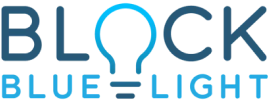In the modern era of working, we can find ourselves in front of a computer screen for up to 12 hours a day. We also spend around 5 and a half hours a day just looking at our smartphone screens.
Our bodies weren’t designed for this. It’s a sad and unfortunate fact that we just don’t treat our eyes with the care they deserve. We're not surprised to learn that, across 2017-2018, around 13 million Australians suffered from one or more long-term eye conditions.
But how damaging can the light from our computers really be for our eyes? And what can we do to protect our eyes– especially when our work requires us to be in front of the screen for such long periods of time?
Below, we’ll look into the concept of digital eye strain, and outline 9 simple ways to protect your eyes from the menacing rays of your laptop, smartphone and tablet screens.
‘Digital eye strain’ and your computer screen
Computer vision syndrome, also known a digital eye strain, is a combination of problems resulting from excess use of computers and mobile phones.
Looking at something on a screen makes your eyes work hard - it's not the same thing as reading something printed. When you read words on a screen, the characters are not as defined. The contrast is reduced. The glare can make it hard to see.
The results are obvious. Focusing and moving your eye across a digital screen is more burdensome, placing high levels of demand on your entire optical system. If you've already got a pre-existing visual problem, the symptoms may even feel worse.
If you've got visual problems that haven't been corrected, or not properly corrected - then digital eye strain is something you'll probably experience. If you've got glasses, you may even find you can't use a computer screen that's too close to your face. You may find yourself tilting your glasses or moving your head into an unnatural position. The result could be a sore back, a sore neck or even muscle spasms.
So it’s really important to watch out for the symptoms – and act on them quickly.
Eye strain symptoms: know what they are

Some of the most common symptoms associated with digital eye strain or computer vision syndrome include:
- Eye strain (obviously)
- Blurry vision
- Dry eyes
- Headaches
- Difficulty concentrating
- Sore neck, back or shoulders
- Burning eyes
- Heightened sensitivity to light
- Eye fatigue (and difficulty keeping your eyes open)
- Double vision
- Eye redness
Different people will experience different symptoms and varying degrees. It will really depend on their own unique visual abilities, as well as how often they spend looking at a screen.
If you've got certain visual conditions like astigmatism, you may experience worsening levels of symptoms.
The good news is that there are ways to protect your eyes from computer screens, and they aren't too difficult to achieve.
9 ways to protect your eyes from a computer screen
Below, we’ll outline 9 relatively easy and practical ways you can protect your eyes from screens, especially if you need to look at them for many hours a day for your work.
1. 20/20/20 Rule
Your eyes were not built to look at something in front of you all day, everyday. So if you can incorporate the 20/20/20 rule into your daily routine, you'll be giving your eyes the break they deserve from the seemingly endless gazing at your screen.

The 20/20/20 rule involves looking at your screen for 20 minutes, before looking at something at least 20 feet away from you for 20 seconds. 20 feet is about six meters.
2. Ensure proper lighting
Eye strain often results from bright light (whether that's coming from outdoors or indoors). When you use a phone or a computer, the background lighting should be half as bright as what you'll find in most modern offices.
We recommend using full spectrum lighting during the day, which replicates the same spectrum as outdoor light. Full spectrum lighting has a great deal of benefits – it stabilises your energy and regulates your mood. It also avoids a lot of the problems that standard LED and fluorescent lighting can cause – namely, eye strain, headaches and other conditions. Our BioLight is a great example of the full spectrum light.

It's also a good idea to move your computer screen so windows are to the side, rather than just behind it.
At night, we recommend using blue blocking light bulbs, which have all blue light removed from them. This is the most optimal for night-time due to blue light having a wakefulness effect, namely – telling your brain that it is daytime.
3. Use a better computer monitor
If you have the ability, replace your old computer monitor (which may be a cathode ray tube, or CRT, monitor) with an LED (light-emitting diode) screen that features a non-reflective surface. An old fashioned CRT monitor flickers the images, which can cause a huge degree of digital eye strain. When shopping for a new screen, buy one with the highest resolution and with a 'dot pitch' of around .28mm or smaller.
You should also get a larger display - a screen size of at least 47 centimetres should do the trick.
Keep in mind, however, that LED monitors still have flicker. Ensure you purchase an eye friendly monitor with higher refresh rates, which are designed to be better for your eyes.
4. Blink more
You may not realise it, but as you stare into that screen, you’ll most likely be blinking a lot less than normal.
Blinking is really important for our eyes - it moistens them, preventing irritation and dryness.
The tears in your eyes will evaporate quickly during phases where you're not blinking. That explains why having dry eyes is a common symptom of digital eye strain.
When you're working in an office, you're also in a naturally dry environment - and that increases how quickly the water in your eyes can dissipate.
We suggest blinking 10 times every 20 minutes. Close your eyes as if you were falling asleep as you're blinking. You may be surprised at the results.
5. Take breaks – a lot
This isn’t just good for the physical health of your eyes. It’s good for your overall sanity – i.e. your mental health.
To lessen the risk of computer vision syndrome, as well as pain in your shoulder, back and neck, take breaks. Take at least one break for 10 minutes every hour.
Stand up, shake your body, stretch your arms, legs, back and shoulders. Fix the tension across your body. Get your muscles moving so they don't go dormant.
6. Change up your workstation
Sometimes in our jobs, we have to look back and forth between something printed and also your computer screen. It can be unhealthy to constantly twist your head and look at something printed, before going back to the screen. Put the page on a stand that's adjacent to your screen. Lighten it up properly - perhaps with a desk lamp.
The reason this is good for our eyes is because bad posture can actually contribute to computer vision syndrome.
Adjust your computer screen so it's about 60 centimeters away from your eyes. The middle of your screen should really be around 10 to 15 degrees below your eyes. That way, your head and your neck can be properly positioned, and you'll be less likely to experience pain in your neck, back and shoulders.
7. Get a screen protector
A really neat way to protect your eyes from your computer screen is to purchase a screen protector that is designed to shield your eyes from harmful blue light. You can get these protective screens for both your mobile and your computer.

For example, the ScreenTime Blue Blocking Screen Filter is a great screen protector for the iPhone. It's crafted from tempted glass that can filter half of the harmful blue light that emit from your smartphone screen.
8. Adjust screen brightness & use night mode
This applies to both your computer and to your mobile phone.
Both Apple and Android devices can emit a lot of light, so reducing the brightness level can go a long way to reducing some of the eye strain you may be experiencing. Note, however, that this probably won't fix the flickering.
As we mentioned above, you can actually purchase flicker-free computer monitors so that your eyes are less likely to suffer fatigue from high frequency flicker.

You can also put your phone on ‘night mode’, which also reduces the level of blue light emitted from your screen. ‘Night-mode’ is also good to run during the daytime. It lowers the blue light levels down (but does not fully eliminate it), which is ideal for daytime use. At night-time, however, ‘night mode’ is still not enough - as it emits levels of blue light. Using our 100% blue light blocking glasses are still required at night-time even with night mode on
9. Get blue light computer glasses
Another great way to protect your eyes from computer screens is to wear specially designed computer glasses. These glasses are crafted specifically to reduce your exposure to harmful blue light while looking at computers for hours and hours upon end each day.
The filtering technology we use for our glasses at Block Blue Light are designed to reduce blue light by 50% across the blue light spectrum. More particularly, our clear lens computer glasses target blue light at the 455nm range, and this is critical because the strongest wavelength that comes out of our digital devices (including LED lighting) is at 455 nm.


Similarly, DayMax computer glasses are designed to protect you as much as possible from blue light during the day. They are designed to block out 100% of blue light that exists at the 400-455nm spectrum. It still, however, will let some good blue light into you (the spectrum from 455-500nm). This spectrum of blue light is still important and is good for the body because it gives you energy, places you in a good mood and motivates you.


If you’ve got any further questions about how blue light glasses can help protect your eyes from computer screens, get in touch with our specialist team today or speak with your optometrist.